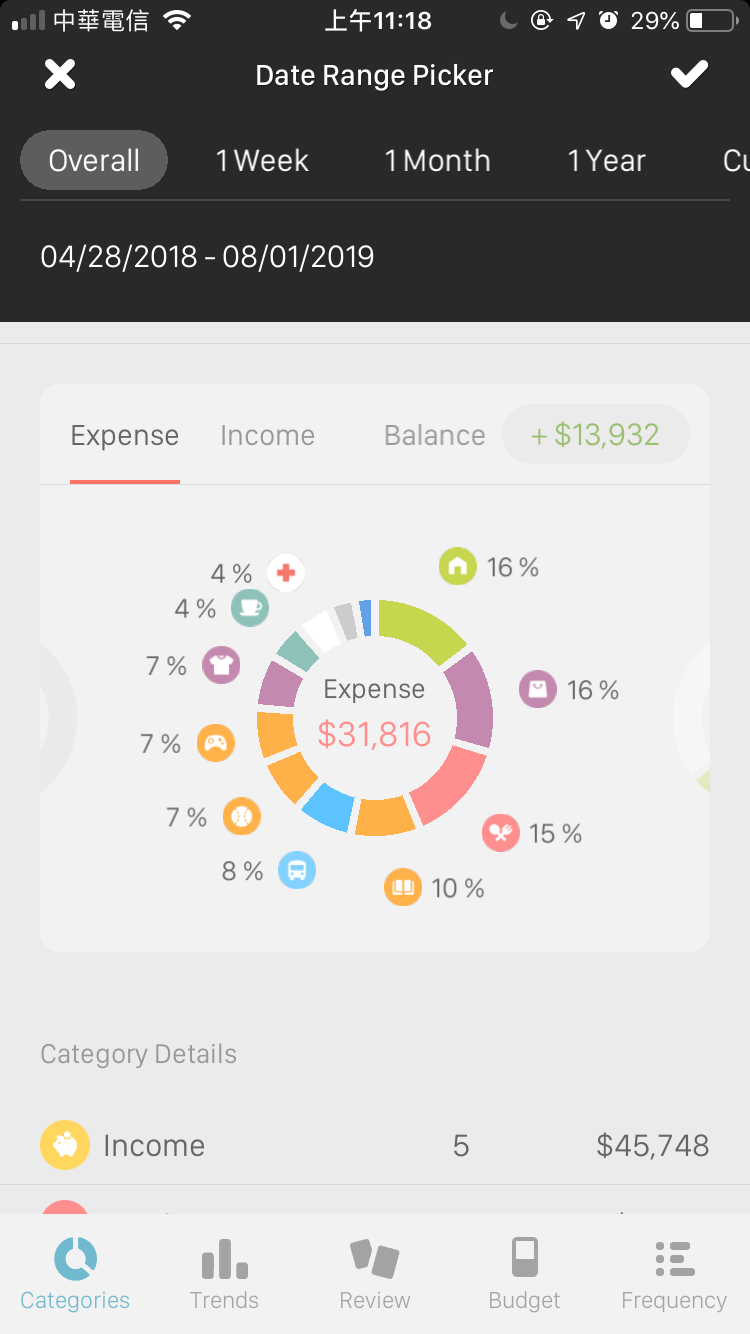How can I use the Categories to see how much money I still have to spend?
Hi, Mayor! While it is not possible to see the totals for each account directly, you can follow the steps below to easily get an understanding of each account and the amounts leftover within specific time periods. (Toggle between “time” and “accounts” to see each!)
Example 1: I’d like to see how much money I have left in my “cash” account:
- Tap “Time” > Select “Overall”
- Tap “All Accounts”> Select “Cash”
Example 2: I’d like to see how much I spent in the “Credit Card” account from 5/4/2019 to 5/14/2019.:
- Tap “Time” > Tap the calendar icon > Select 5/4/2019-5/14/2019.
- Tap “All Accounts” > Select “Credit Card”
Using the steps above, you can easily keep track of your account totals over any time period!